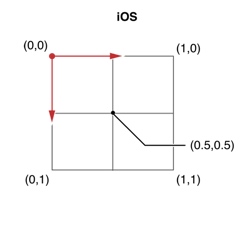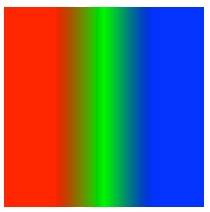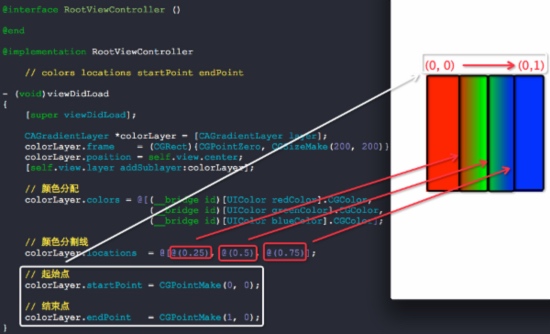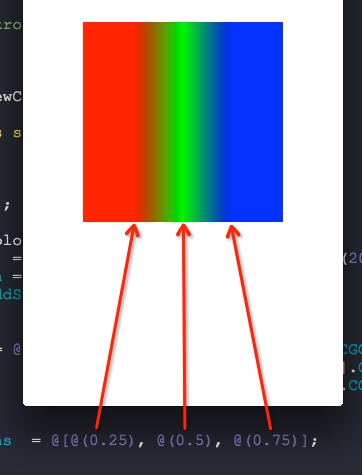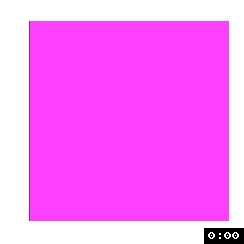iOS事件点击之发生了什么?
转自:http://www.jianshu.com/p/98ed2eaa40ac
tips:这是个很大的话题,我也只能草率的聊聊,希望能给大家填补些小知识
##事件的产生
- 我们都知道,当点击屏幕时,会产生一个事件,也就是
UIEvent对象
//事件类型
@property(nonatomic,readonly) UIEventType type
@property(nonatomic,readonly) UIEventSubtype subtype
//事件产生的时间
@property(nonatomic,readonly) NSTimeInterval timestamp;
- 它承载着事件的类型与事件产生的时间
- 再来看看事件的类型
typedef NS_ENUM(NSInteger, UIEventType) {
UIEventTypeTouches,
UIEventTypeMotion,
UIEventTypeRemoteControl,
};
typedef NS_ENUM(NSInteger, UIEventSubtype) {
// available in iPhone OS 3.0
UIEventSubtypeNone = 0,
// for UIEventTypeMotion, available in iPhone OS 3.0
UIEventSubtypeMotionShake = 1,
// for UIEventTypeRemoteControl, available in iOS 4.0
UIEventSubtypeRemoteControlPlay = 100,
UIEventSubtypeRemoteControlPause = 101,
UIEventSubtypeRemoteControlStop = 102,
UIEventSubtypeRemoteControlTogglePlayPause = 103,
UIEventSubtypeRemoteControlNextTrack = 104,
UIEventSubtypeRemoteControlPreviousTrack = 105,
UIEventSubtypeRemoteControlBeginSeekingBackward = 106,
UIEventSubtypeRemoteControlEndSeekingBackward = 107,
UIEventSubtypeRemoteControlBeginSeekingForward = 108,
UIEventSubtypeRemoteControlEndSeekingForward = 109,
};
在这里,可以看出,事件被苹果分为3种大类型
触摸事件,加速计事件以及远程遥控事件
子类型事件里都是苹果已经封装好,无需我们自己判断的一些事件
这里我们主要还是讨论触摸事件
##事件的传递
事件已经生成了,那谁来处理它呢?
首先,我们知道事件不是谁都可以处理的
所以,系统需要找到能处理事件的对象
系统把事件加入到一个由UIApplication管理的事件队列中
之所以加入队列而不是栈是因为队列先进先出,意味着先产生的事件,先处理
然后,事件会按照UIApplication -> UIWindow -> SuperView -> SubView的顺序不断的检测
而检测就是靠两个方法hitTest与pointInside
那么检测的顺序是什么呢?
首先,判断窗口能不能处理事件? 如果不能,意味着窗口不是最合适的view,而且也不会去寻找比自己更合适的view,直接返回nil,通知UIApplication,没有最合适的view。
当通过hitTest检测能够响应事件后,还得知道点在不在自己身上,也就是通过pointInside来判断
当点在自己身上后
遍历自己的子控件,寻找有没有比自己更合适的view
如果子控件不接收事件,意味着子控件没有找到最合适的view,然后返回nil,告诉窗口没有找到更合适的view,窗口就知道没有比自己更合适的view,就自己处理事件。
如果子控件接收事件,那么将继续上面的过程,一直找到满足所有条件的控件
最终把事件交由该控件处理
整个传递过程就此完结
比较详细的解说这个博客里面有例子和解析
##事件与runloop
我们都知道runloop在没有事件的时候会处于休眠状态
而休眠时,调用的就是下面这个函数:
__CFRunLoopServiceMachPort(waitSet, &msg, sizeof(msg_buffer), &livePort) {
mach_msg(msg, MACH_RCV_MSG, port); // thread wait for receive msg
}
这个函数等待接收mach_port消息
iOS中有很多进程通信的方式Mach Ports,Distributed Notifications,Distributed Objects,XPC等等
这个 mach_port就是其中一种
Core Foundation和Foundation为Mach端口提供了高级API。在内核基础上封装的CFMachPort / NSMachPort可以用做runloop源
而这个源,正是我们经常在调用栈里看到的source0与source1
苹果注册了一个 Source1 (基于 mach port 的) 用来接收系统事件,其回调函数为 __IOHIDEventSystemClientQueueCallback()
当我们触发了事件(触摸/锁屏/摇晃等)后
由IOKit.framework生成一个 IOHIDEvent事件
而IOKit是苹果的硬件驱动框架
由它进行底层接口的抽象封装与系统进行交互传递硬件感应的事件
它专门处理用户交互设备,由IOHIDServices和IOHIDDisplays两部分组成
其中IOHIDServices是专门处理用户交互的,它会将事件封装成IOHIDEvents对象,详细请看这里
然后这些事件又由SpringBoard接收,它只接收收按键(锁屏/静音等),触摸,加速,接近传感器等几种 Event
接着用mach port转发给需要的App进程
随后苹果注册的那个 Source1 就会触发回调,并调用 _UIApplicationHandleEventQueue()进行应用内部的分发
_UIApplicationHandleEventQueue()把IOHIDEvent处理包装成UIEvent进行处理分发,我们平时的UIGesture/处理屏幕旋转/发送给 UIWindow/UIButton 点击、touchesBegin/Move/End/Cancel这些事件,都是在这个回调中完成
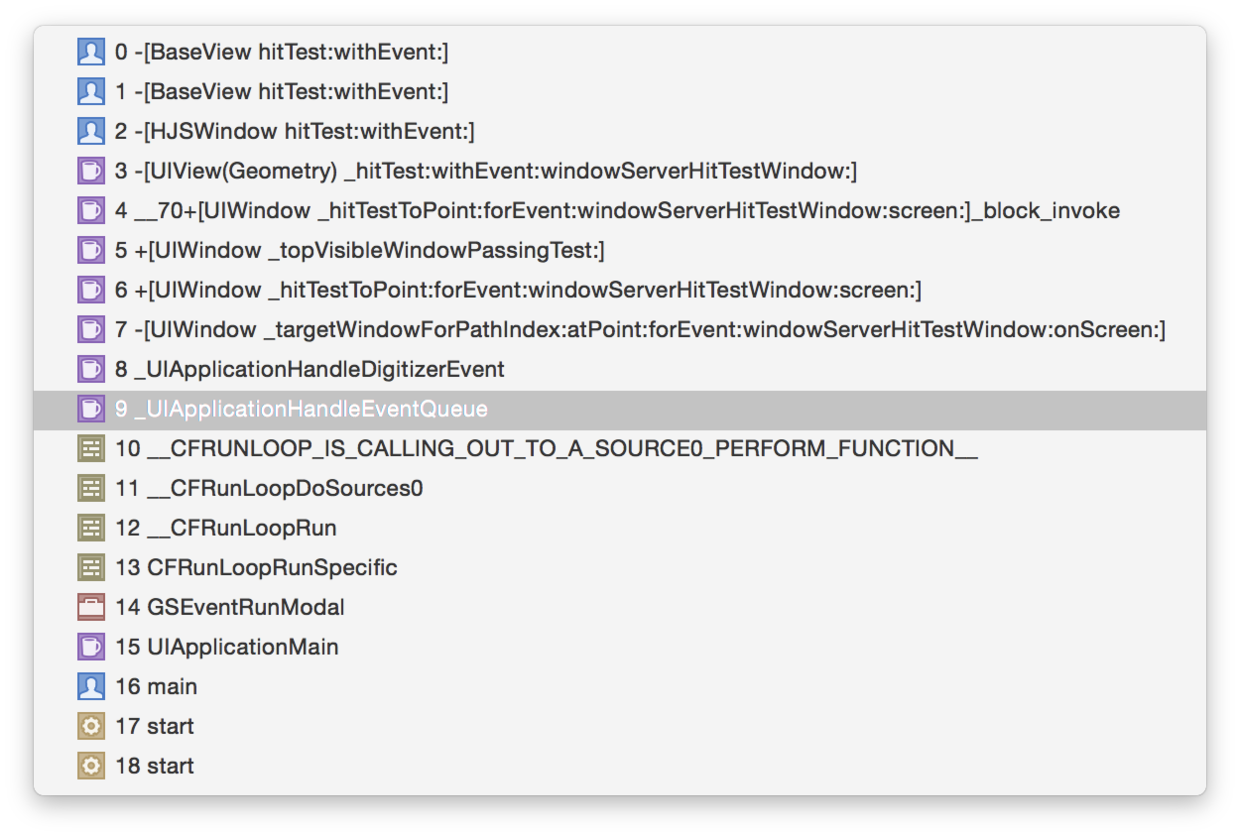
在这个方法、函数调用栈中,其他都入前面我们所说
但是细心的人会注意到里面runloop调用的是source0,而不是source1
这个之前我也很费解,后来查资料才知道
首先是由那个Source1 接收IOHIDEvent,之后再回调__IOHIDEventSystemClientQueueCallback()内触发的Source0,Source0再触发的 _UIApplicationHandleEventQueue()。所以UIButton事件看到是在 Source0 内的
从别处弄来的部分runloop代码,可以解释mach_msg引起的休眠以及观察者引发的回调,整个runloop的运作过程在里面也有详细的解释
/// 用DefaultMode启动
void CFRunLoopRun(void) {
CFRunLoopRunSpecific(CFRunLoopGetCurrent(), kCFRunLoopDefaultMode, 1.0e10, false);
}
/// 用指定的Mode启动,允许设置RunLoop超时时间
int CFRunLoopRunInMode(CFStringRef modeName, CFTimeInterval seconds, Boolean stopAfterHandle) {
return CFRunLoopRunSpecific(CFRunLoopGetCurrent(), modeName, seconds, returnAfterSourceHandled);
}
/// RunLoop的实现
int CFRunLoopRunSpecific(runloop, modeName, seconds, stopAfterHandle) {
/// 首先根据modeName找到对应mode
CFRunLoopModeRef currentMode = __CFRunLoopFindMode(runloop, modeName, false);
/// 如果mode里没有source/timer/observer, 直接返回。
if (__CFRunLoopModeIsEmpty(currentMode)) return;
/// 1. 通知 Observers: RunLoop 即将进入 loop。
__CFRunLoopDoObservers(runloop, currentMode, kCFRunLoopEntry);
/// 内部函数,进入loop
__CFRunLoopRun(runloop, currentMode, seconds, returnAfterSourceHandled) {
Boolean sourceHandledThisLoop = NO;
int retVal = 0;
do {
/// 2. 通知 Observers: RunLoop 即将触发 Timer 回调。
__CFRunLoopDoObservers(runloop, currentMode, kCFRunLoopBeforeTimers);
/// 3. 通知 Observers: RunLoop 即将触发 Source0 (非port) 回调。
__CFRunLoopDoObservers(runloop, currentMode, kCFRunLoopBeforeSources);
/// 执行被加入的block
__CFRunLoopDoBlocks(runloop, currentMode);
/// 4. RunLoop 触发 Source0 (非port) 回调。
sourceHandledThisLoop = __CFRunLoopDoSources0(runloop, currentMode, stopAfterHandle);
/// 执行被加入的block
__CFRunLoopDoBlocks(runloop, currentMode);
/// 5. 如果有 Source1 (基于port) 处于 ready 状态,直接处理这个 Source1 然后跳转去处理消息。
if (__Source0DidDispatchPortLastTime) {
Boolean hasMsg = __CFRunLoopServiceMachPort(dispatchPort, &msg)
if (hasMsg) goto handle_msg;
}
/// 通知 Observers: RunLoop 的线程即将进入休眠(sleep)。
if (!sourceHandledThisLoop) {
__CFRunLoopDoObservers(runloop, currentMode, kCFRunLoopBeforeWaiting);
}
/// 7. 调用 mach_msg 等待接受 mach_port 的消息。线程将进入休眠, 直到被下面某一个事件唤醒。
/// • 一个基于 port 的Source 的事件。
/// • 一个 Timer 到时间了
/// • RunLoop 自身的超时时间到了
/// • 被其他什么调用者手动唤醒
__CFRunLoopServiceMachPort(waitSet, &msg, sizeof(msg_buffer), &livePort) {
mach_msg(msg, MACH_RCV_MSG, port); // thread wait for receive msg
}
/// 8. 通知 Observers: RunLoop 的线程刚刚被唤醒了。
__CFRunLoopDoObservers(runloop, currentMode, kCFRunLoopAfterWaiting);
/// 收到消息,处理消息。
handle_msg:
/// 9.1 如果一个 Timer 到时间了,触发这个Timer的回调。
if (msg_is_timer) {
__CFRunLoopDoTimers(runloop, currentMode, mach_absolute_time())
}
/// 9.2 如果有dispatch到main_queue的block,执行block。
else if (msg_is_dispatch) {
__CFRUNLOOP_IS_SERVICING_THE_MAIN_DISPATCH_QUEUE__(msg);
}
/// 9.3 如果一个 Source1 (基于port) 发出事件了,处理这个事件
else {
CFRunLoopSourceRef source1 = __CFRunLoopModeFindSourceForMachPort(runloop, currentMode, livePort);
sourceHandledThisLoop = __CFRunLoopDoSource1(runloop, currentMode, source1, msg);
if (sourceHandledThisLoop) {
mach_msg(reply, MACH_SEND_MSG, reply);
}
}
/// 执行加入到Loop的block
__CFRunLoopDoBlocks(runloop, currentMode);
if (sourceHandledThisLoop && stopAfterHandle) {
/// 进入loop时参数说处理完事件就返回。
retVal = kCFRunLoopRunHandledSource;
} else if (timeout) {
/// 超出传入参数标记的超时时间了
retVal = kCFRunLoopRunTimedOut;
} else if (__CFRunLoopIsStopped(runloop)) {
/// 被外部调用者强制停止了
retVal = kCFRunLoopRunStopped;
} else if (__CFRunLoopModeIsEmpty(runloop, currentMode)) {
/// source/timer/observer一个都没有了
retVal = kCFRunLoopRunFinished;
}
/// 如果没超时,mode里没空,loop也没被停止,那继续loop。
} while (retVal == 0);
}
/// 10. 通知 Observers: RunLoop 即将退出。
__CFRunLoopDoObservers(rl, currentMode, kCFRunLoopExit);
}
##小结
上面这些其实要挖可以挖得很深,但是在实际开发中并不会用到,只要了解在我们触发事件时,从我们平时用的API,到系统的runloop,再到一些底层发生了什么,科普一下就好
Copyright © 2015 Powered by MWeb, 豫ICP备09002885号-5